
So I was on my way from the western suburbs of Chicago up to Appleton, WI, where my lovely daughter, hangglidinghippos, attends college. Heading north on US 41, all of a sudden a tiny ghost appears on the screen of my Garmin 60CSx! It turns out I was about to pass Power the Future, and I was able to figure the info I needed to log the find as I went by.
I've got several areas where I cache regularly -- Northern Illinois, parts of Wisconsin, and parts of New Jersey (where my in-laws live). With the help of a few pocket queries, GSAK, and the Garmin POI Loader (POI = "points of interest"), I've got over 6000 caches preloaded in my 60CSx, for all the areas I'm likely to be on a regular basis. And it's a no-brainer to add in more for special activities like Geobash. Special icons for them, so I know at a glance whether it's a traditional, a multi, a puzzle, a virtual, whatever. And with the click of a button, I get the difficulty/terrain, summary of the last four logs, the last find date, and some more information.
And yet, with all those preloaded caches, and detailed street maps for about a dozen states, I've still got about half of my SD card still available.
Oh, and I see there's a traditional cache nearby -- have to grab that on my next trip!
Thursday, January 10, 2008
One reason why I love my Garmin 60CSx
Posted by
Jim
at
11:27 AM
Subscribe to:
Post Comments (Atom)
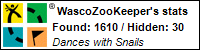
2 comments:
How do you get the POI icons to show up at the 0.2 mile zoom level? I need to be at 200ft before they show up?
On the map screen, hit the Menu button and select Setup Map. Move to the right to the flag icon (Map Setup - Points) and change the Map Points setting to the maximum zoom that you want to see the icons.
Personally, I don't like to see my custom POIs at all, as they are just duplicates of the caches I sent to the GPSr, just with more info. I have Map Points set to 200 feet and User Waypoints set to 2 miles.
Post a Comment