In my previous post, I showed how to use a simple GSAK point filter. As you saw, it did pretty much the same thing as filtering based on distance from your centre point, but you're not restricted to using your centre point or, for that matter, any cache in your database. The point filter can be based on any arbitrary lat/long you wish (although it's obviously useless to pick a lat/long outside of the area covered by your database).
 Now, let’s do the same thing with multiple points. Let’s say I’m going to be at the Marriott in
Now, let’s do the same thing with multiple points. Let’s say I’m going to be at the Marriott in
You can see that the list of points now includes TWO lat/long combinations. When I apply this filter, I now get 79 waypoints – 17 more than I did for just the
When I plot those on a map, I now have two clusters of waypoints – one set within 3 miles of the green flag in
Coming up next: Arc filters
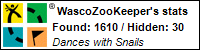

No comments:
Post a Comment